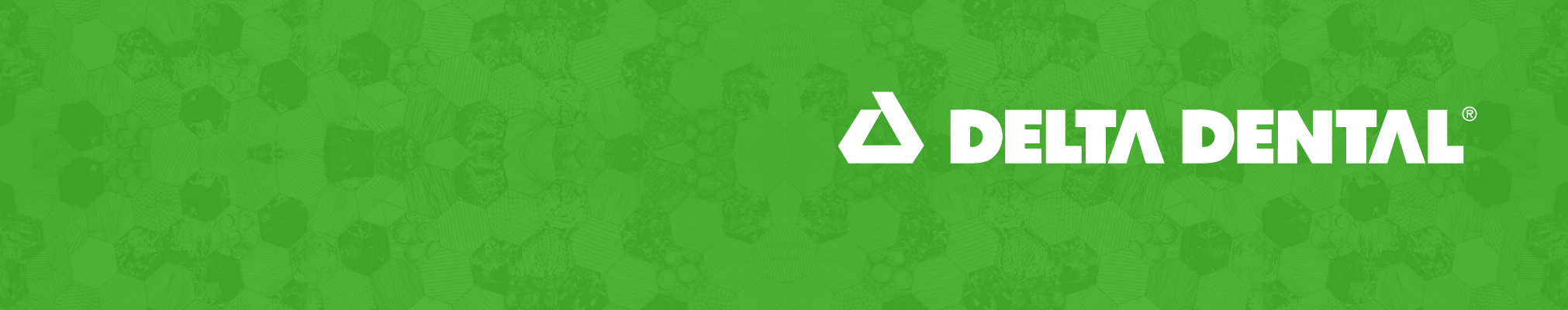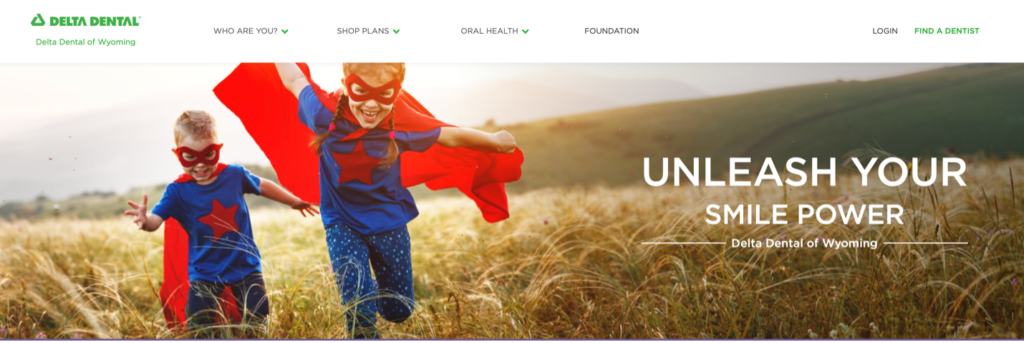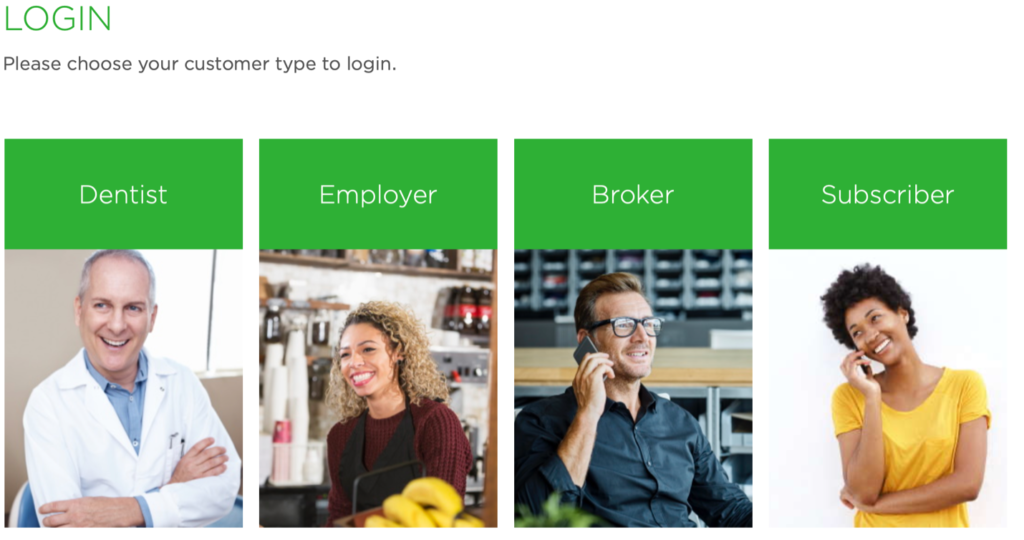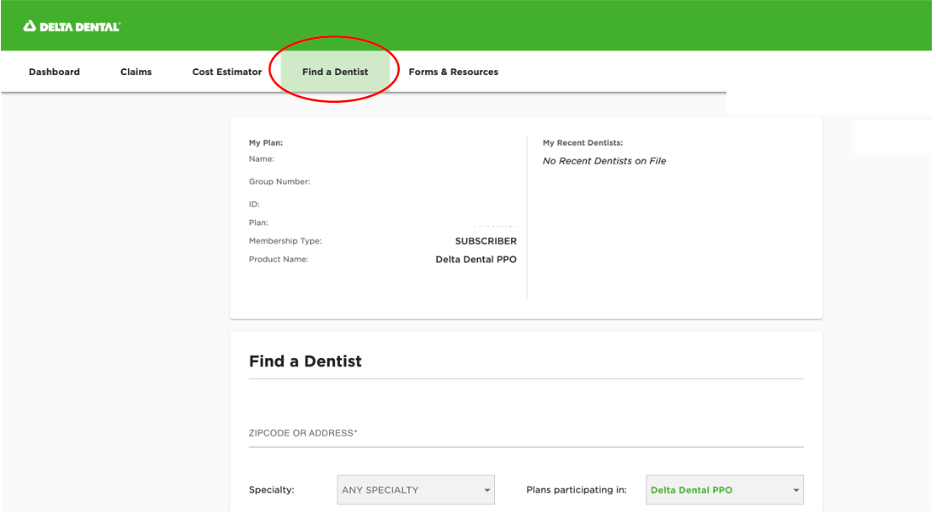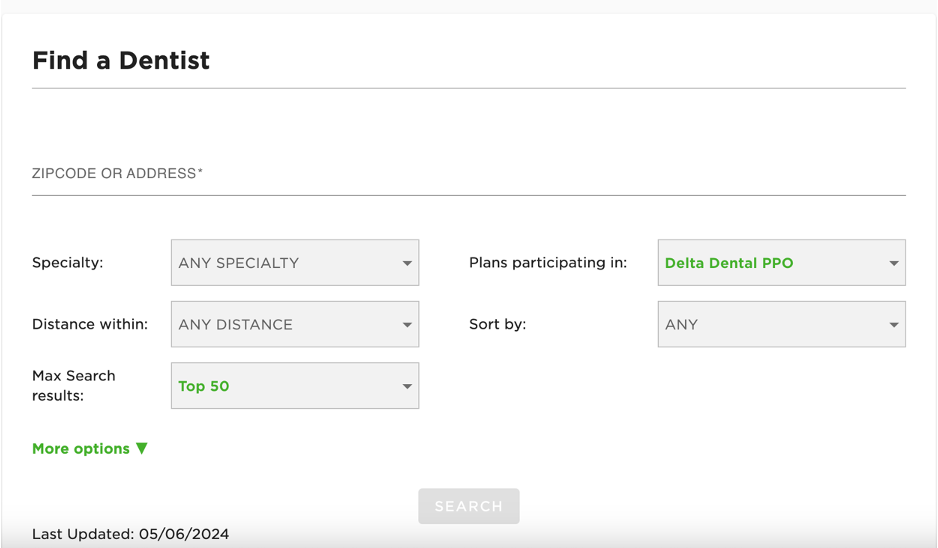Finding a dentist that fits your needs shouldn’t be difficult. Delta Dental of Wyoming can help guide you through this process with our online Find a Dentist tool.
How to find a dentist online
Start by going to Delta Dental of Wyoming’s member website.
1. Log in to our member portal: To log in, click the “Login” link at our homepage’s top right corner.
2. Click on the “Subscriber” green button.
3. Enter your username and password. If you don’t have an account, you must create one. Create a Delta Dental of Wyoming subscriber account by clicking here.
Note: To create an account, you’ll need to provide your full name, member ID number, date of birth, and area code. If you’re having problems logging in, contact our customer service team.
4. Once logged in, you will see the member dashboard. To find a dentist, click on the Find a Dentist tab. This resource is helpful for new or existing members who are moving locations or looking for a new in-network dentist.
5. Once on the Find a Dentist tab, you can start your search for an in-network dentist. You can filter your results based on specialty, distance, and plan type. After you’ve found a dentist that fits your needs, contact their practice to set up your dental appointment.
In addition to our Find a Dentist tool, Delta Dental of Wyoming members have access to the network(s) available under your plan, deductibles used and amounts remaining, maximums used and amounts remaining, and the number of cleaning visits available.
Looking for more information about resources available on the subscriber portal? Check out “How to File a Dental Insurance Claim.”